最近在优化超模故事及新物页面的显示,需要实现导航的滑动渐变,先看下效果图
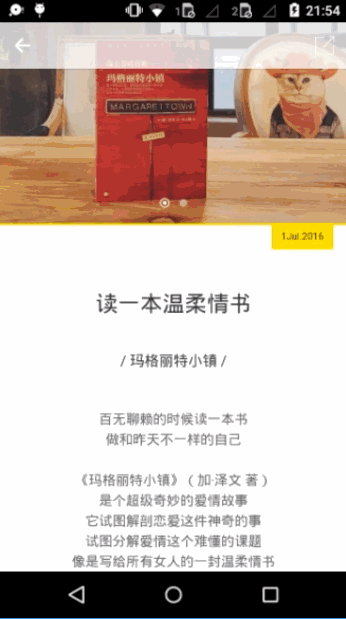
导航栏从透明色变成了白色,不知道大家有没有发现,返回按钮和分享按钮也有变色,在滑动到临界点后变成了灰色,主要是因为我们的导航栏是白色的原因,如果导航为其他颜色,返回按钮和分享按钮就不需要改变,直接改变Toolbar的背景就可以了
所以这里我们需要自定义一个导航栏
|
|
那怎样监测滑动的距离呢,很简单,重写ScrollView的onScrollChanged方法就可以了
|
|
之后对其进行监听
|
|
这里有一个很重要的获取当前滑动状态下透明度的方法
|
|
scrollY表示当前View滑离顶部的距离,max表示临界点的最大值